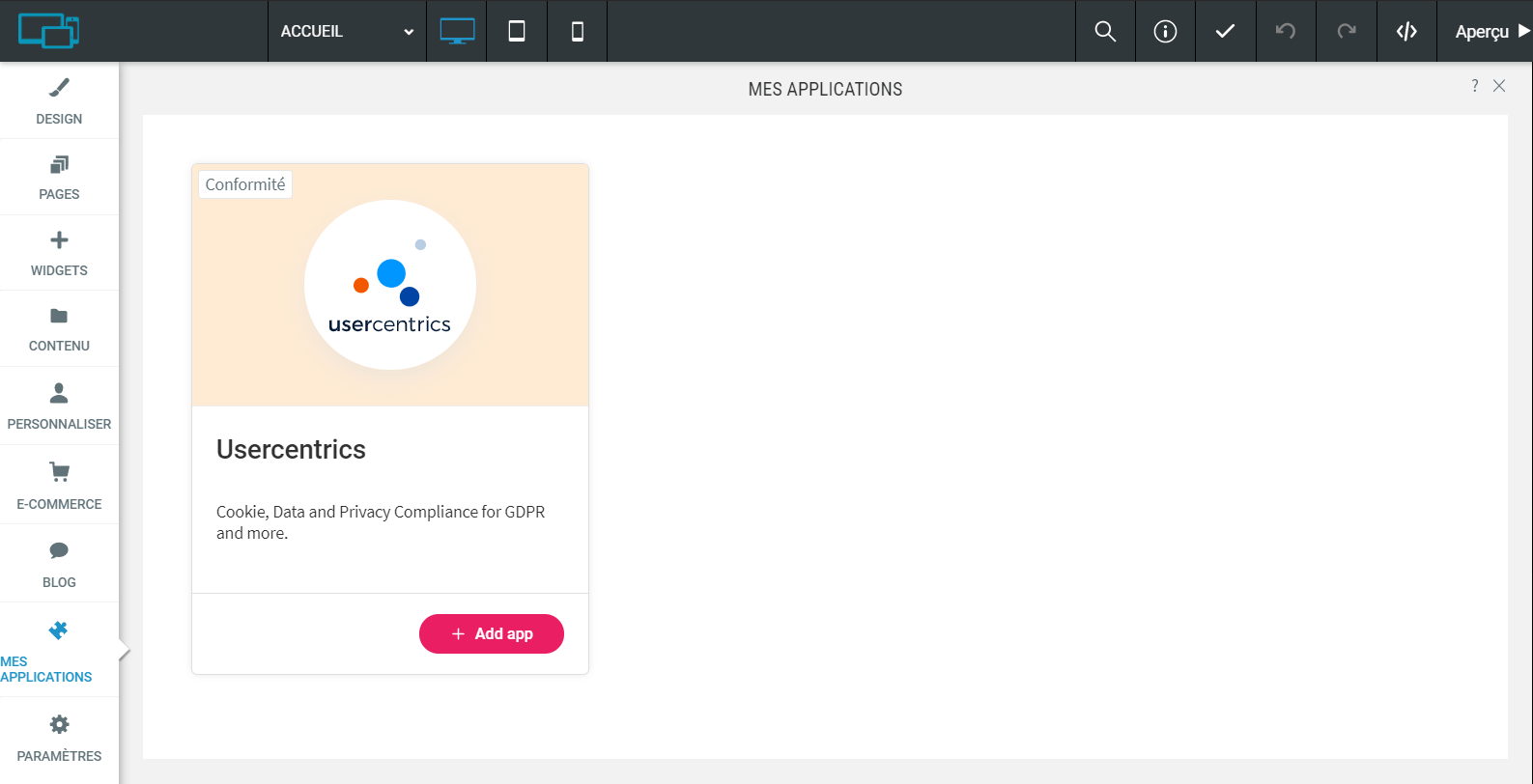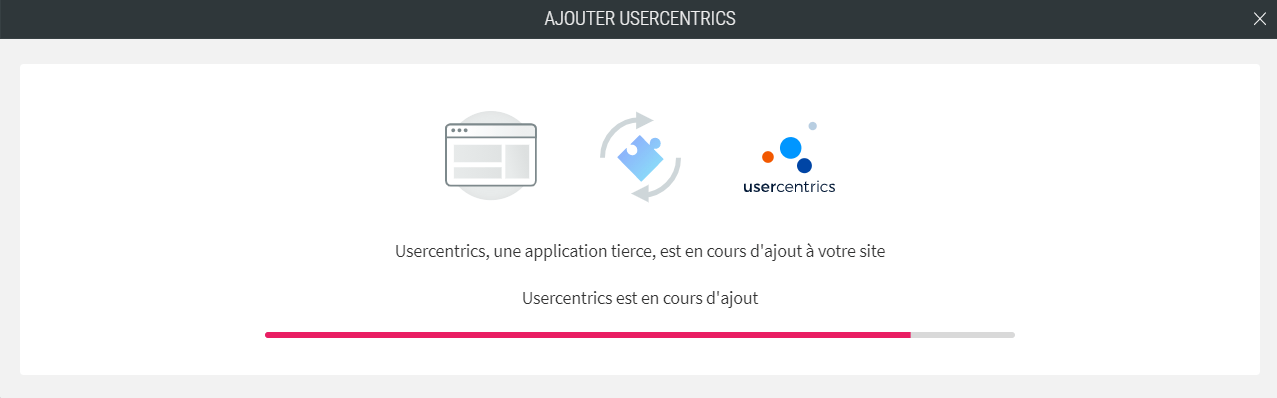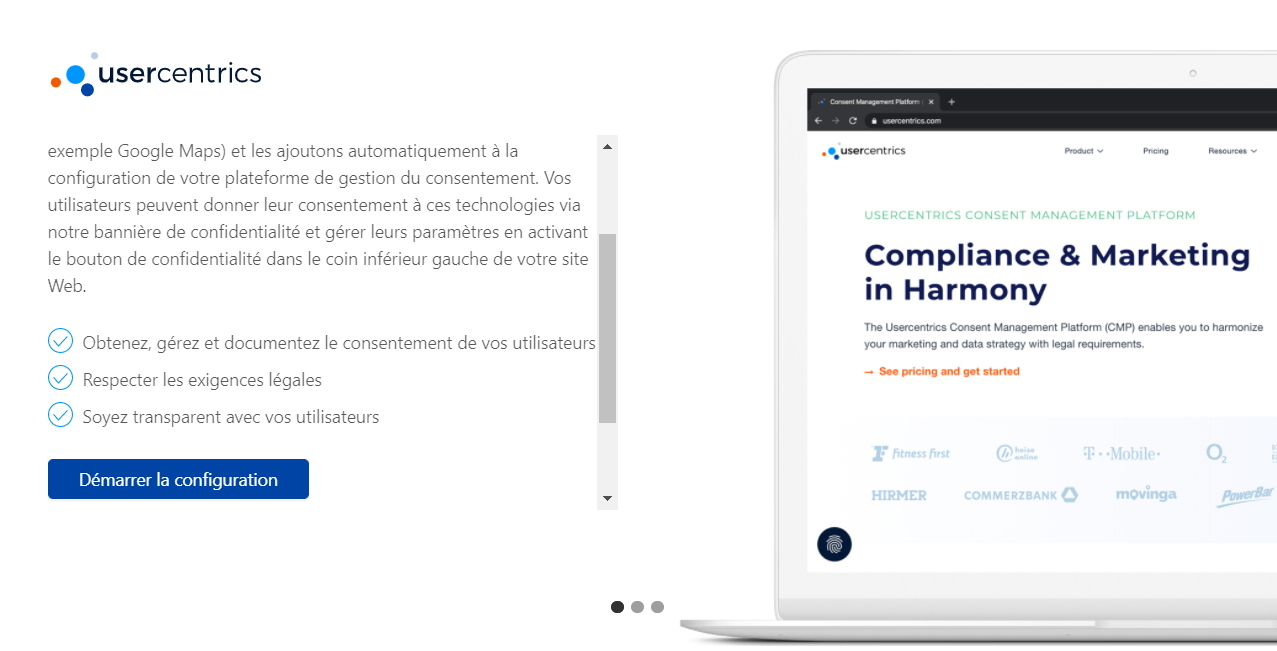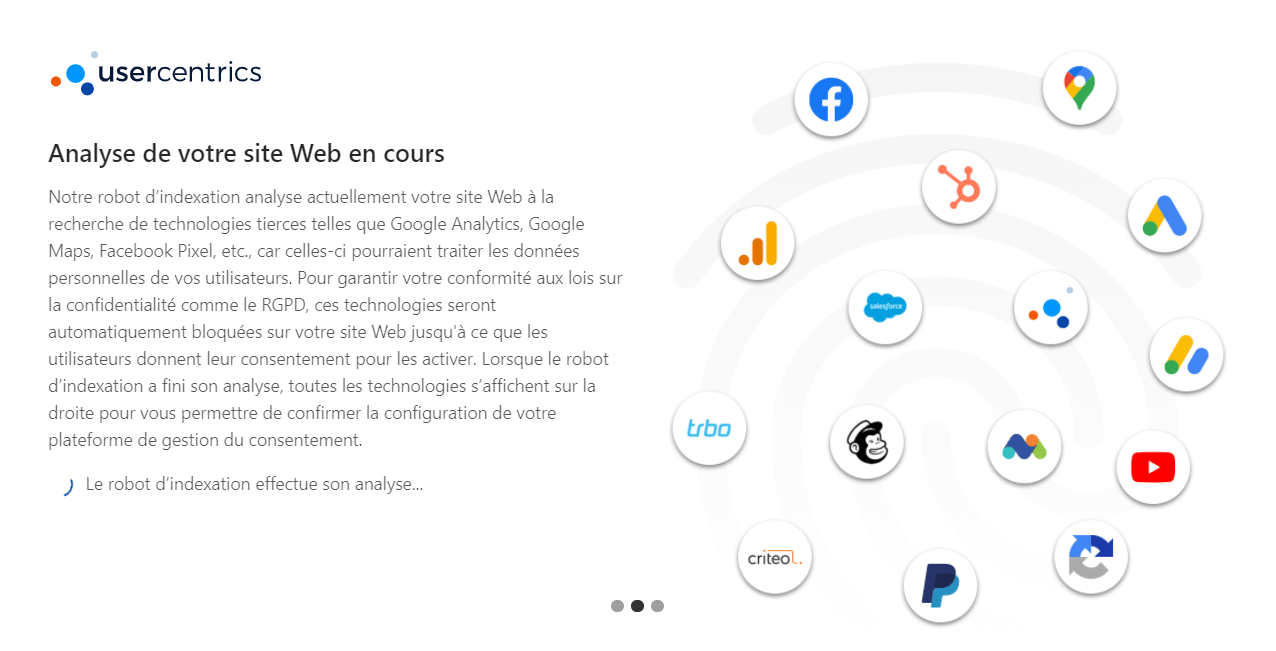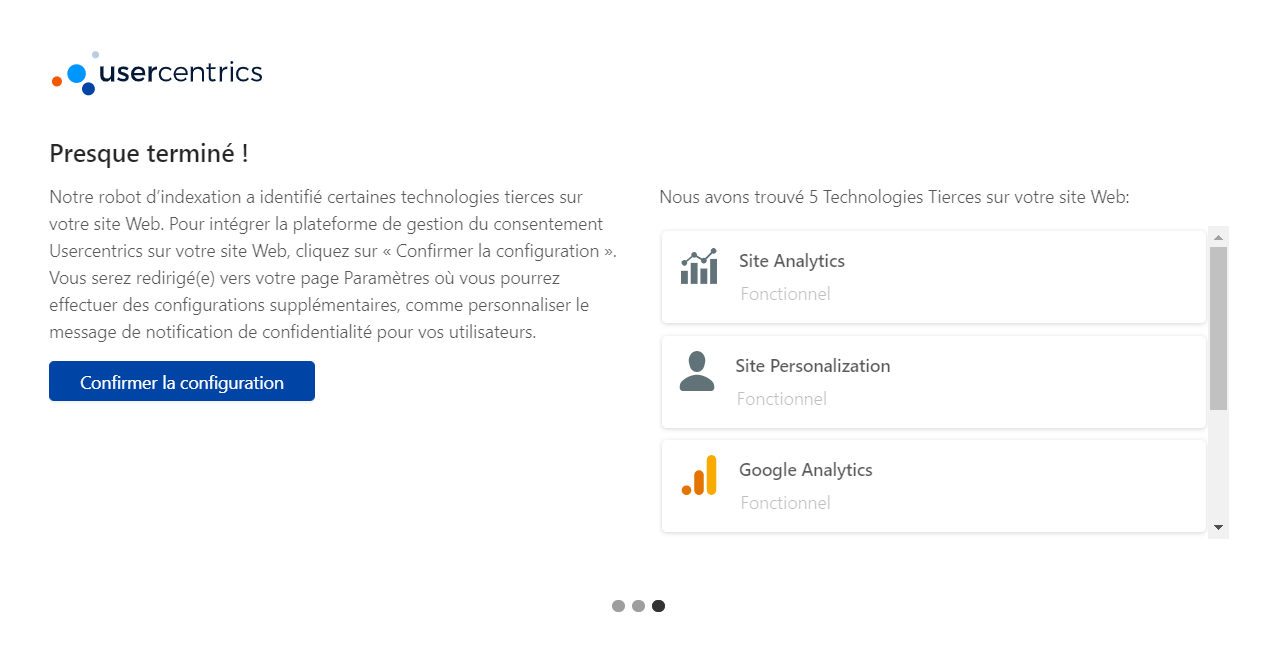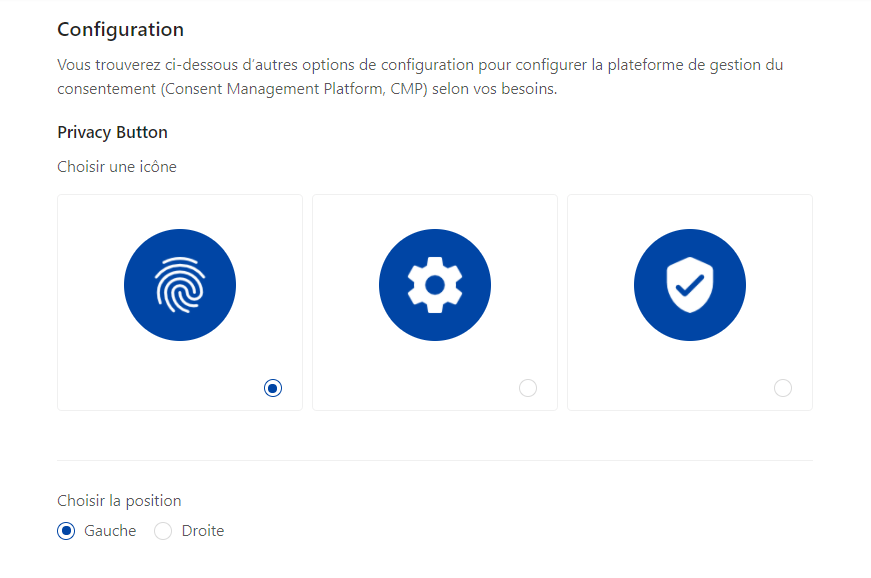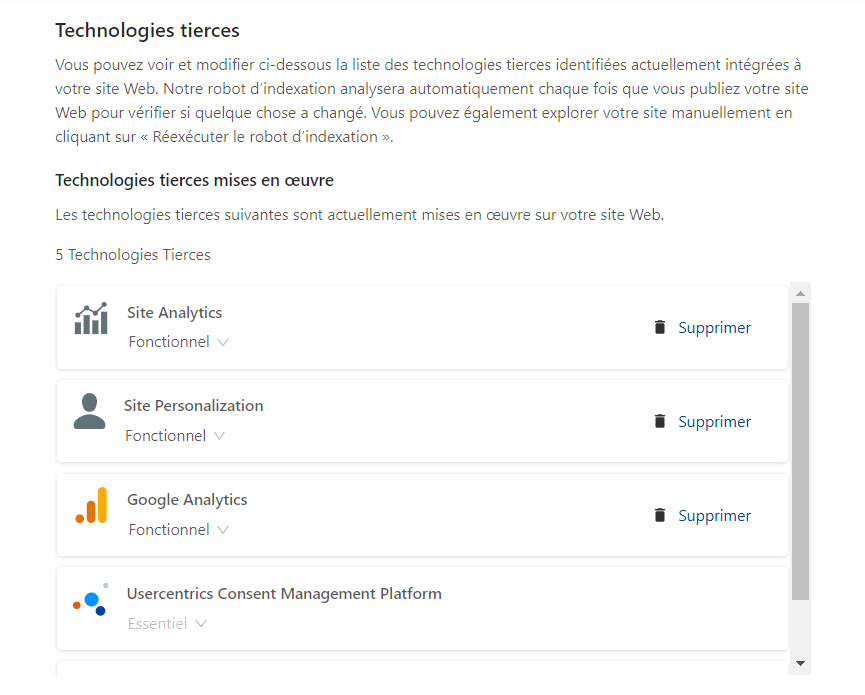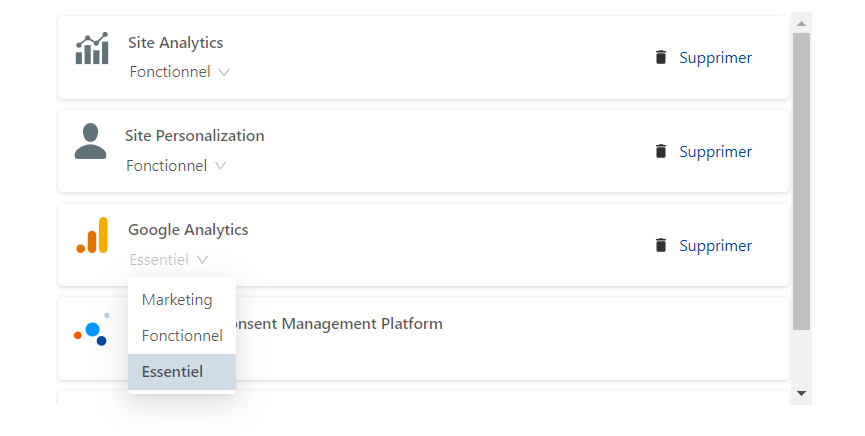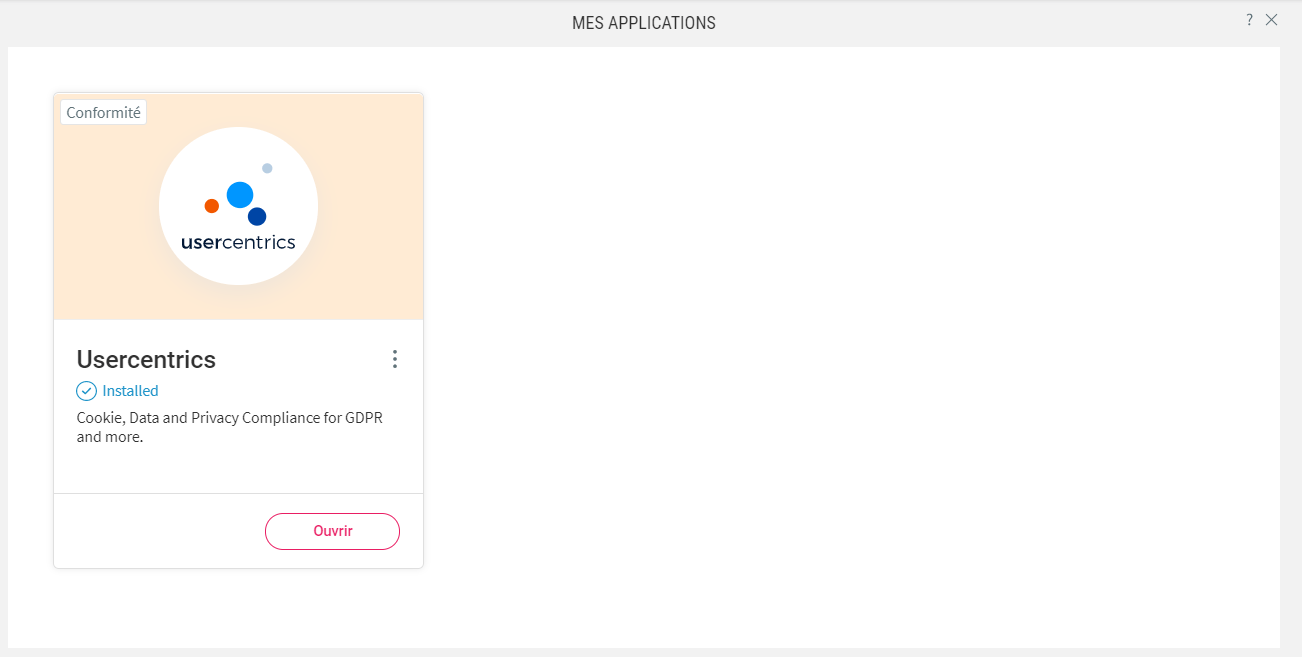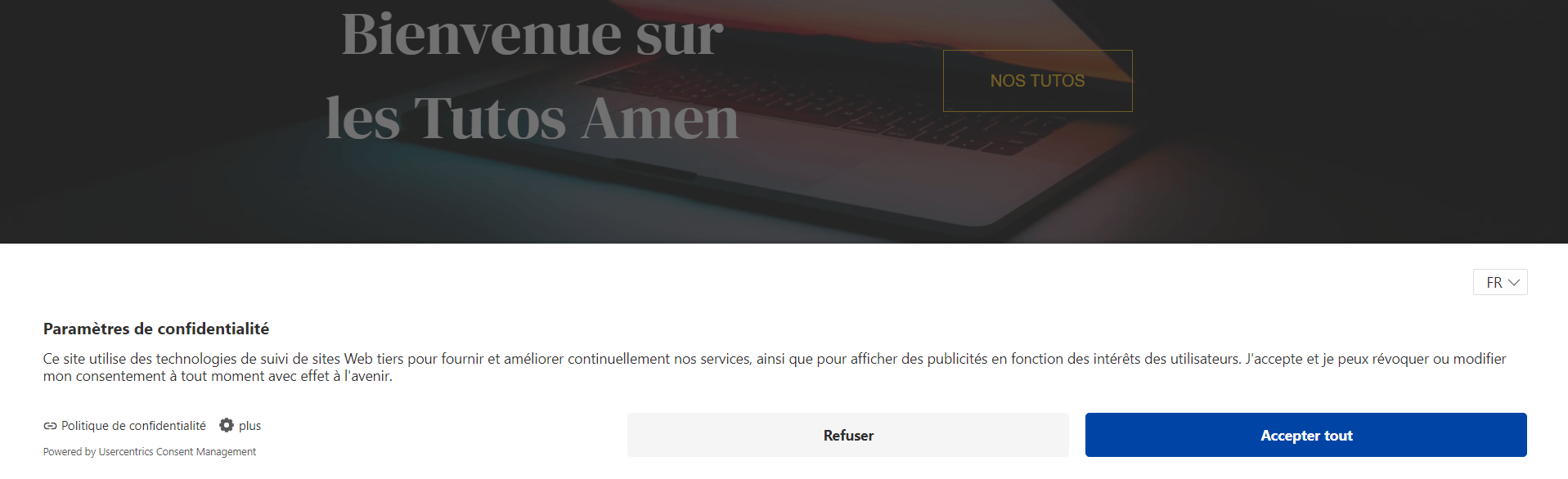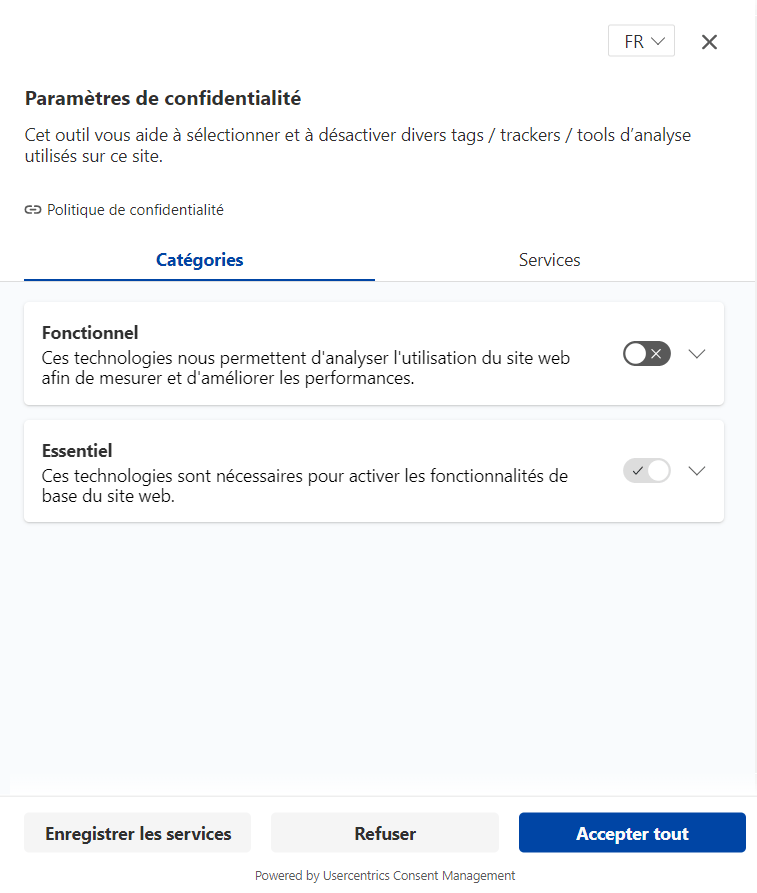Cookies / RGPD
Usercentrics - Consent Management Platform (CMP)
This tutorial will help you set up your Usercentrics application so that you can configure, manage and collect your visitors' consent to the processing of their personal data.
1. Add the Usercentrics app to your Simply
2. Configure the Usercentrics app
Please click the Start Setup button, which will begin crawler scanning.
Please click the Start Setup button, which will begin crawler scanning. Once indexing is complete, please confirm the configuration, which will automatically redirect you to your Settings page where you can make additional configurations.
3. Additional settings
Please enter the name and surname of the Data Controller for this domain. Note that the person chosen must be a natural or legal person. You will be asked to add the French language (French) for the consent management platform, with English (English) being automatically added and will be used as a fallback.
The legal disclaimer URL field is NOT a required section. This is mandatory only in certain countries such as Germany. It is therefore important to keep this field totally empty by deleting the default content saying "/imprint".
Please choose the icon that will appear on your site as well as its position.
On the Third-Party Technologies section, please choose whether or not to hide certain cookies of the end-user's choice.
Any cookie can be changed in the category, and it will be displayed as unselectable in the UI if the category chosen is Essential. Any cookie can also be deleted and will not be displayed at all; you will have to run the crawler analysis again in order to display it again.
In order to save your configuration, click on Save settings. You can return to change the settings at any time by clicking Open.
4. Choice of privacy settings (visitors)
Congratulation !
You have successfully configured your Usercentrics application!
Your visitors will now be able to choose and manage the type of cookies.
You will also be able to manage and collect the consent of your visitors regarding the processing of their personal data.
Amen, keep it simple!
The Internet is transforming our lives and the way we work. This is why we are evolving towards ever more reliable, original and intuitive solutions.
Read more about Amen »
Copyright © 1999 - 2022 AmenAmen of the Register group
Do not miss the best offers
Register at Amen.fr and you can have all the advances on our promotions.
Domains, hosting, email and much more with prices reserved for our customers.